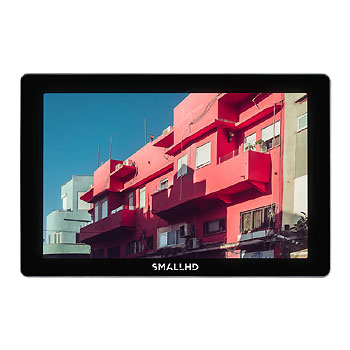(+65) 6841 2889 sales1@expandore.sg
SmallHD vs Portkeys: Comparing the Best Video Monitors for Filmmakers
SmallHD vs Portkeys Video Monitors: Which is Best?
Introduction to Video Monitors
A reliable video monitor is essential for filmmakers and videographers aiming for precision in focus, exposure, and color grading. SmallHD and Portkeys are two leading brands in this space, offering feature-packed monitors with HDR support and excellent display quality. However, one of Portkey’s standout features is its ability to control certain camera models directly, a game-changer for filmmakers who value efficiency. Let’s dive into a detailed comparison of these two brands to help you choose the right monitor for your needs.
Overview of SmallHD Monitors
SmallHD is renowned for its premium-grade monitors designed for professional filmmaking. Known for their durability, advanced features, and vibrant displays, SmallHD monitors are staples in the industry.
Key Features:
- HDR support with excellent dynamic range and brightness (up to 1500 nits).
- High-resolution displays with exceptional color accuracy.
- Intuitive PageOS software with professional-grade tools.
- Durable metal or polycarbonate builds for rugged use.
Advantages:
- Advanced monitoring tools such as focus assist, waveforms, and LUT previews.
- Professional-quality HDR previews and calibrated displays.
- Compatibility with industry-standard accessories and power solutions.
- Reliable firmware updates and robust customer support.
SmallHD monitors cater to professionals who demand superior performance, durability, and advanced tools.
Here are some of the popular models of smallHD monitors:
- SmallHD 1303 HDR Full HD 13-inch LCD Monitor with 1500 NITs Brightness
- SmallHD Ultra 7 7-inch TouchScreen Camera Monitor
- SmallHD 703 UltraBright On-Camera Monitor
- SmallHD Cine 13 UHD 4K High-Bright Monitor
- SmallHD Cine 5 5-inch Touchscreen On-Camera Monitor
- SmallHD Cine 7 Full HD 7-inch Touchscreen Monitor with DCI-P3 Color
- SmallHD Indie 7 Full HD 7-inch Smart Monitor for Filmmaking
- SmallHD 24″ 4K Cine High-Bright Monitor
- SmallHD OLED 27 4K Reference Monitor for Production
- SmallHD Quantum 32-Inch OLED HDR Reference Monitor
Overview of Portkeys Monitors
Portkeys has quickly gained recognition for its innovative features, affordability, and excellent brightness, especially in outdoor conditions. Beyond HDR support and high brightness, Portkey’s ability to control certain cameras directly has become a standout feature.
Key Features:
- High-brightness displays (up to 2200 nits), ideal for outdoor use.
- HDR support for dynamic range and color accuracy.
- Camera control features for brands like RED, Blackmagic, Z-Cam, and Sony.
- Lightweight and portable designs for ease of use in mobile setups.
Advantages:
- Cost-effective monitors with robust tools for monitoring and control.
- Camera control allows adjustments to settings like ISO, shutter speed, and recording start/stop.
- Flexible power options compatible with widely available batteries.
- Excellent brightness for visibility in daylight.
Portkeys is perfect for budget-conscious creators and those needing versatile tools like camera control in their workflows.
Here are some of the popular models in Portkeys Monitors:
- Portkeys LH7H 7-inch Touchscreen On-camera Monitor
- Portkeys LH5P II 5.5-inch Touchscreen Monitor
- Portkeys LH7P 7-Inch Touchscreen Monitor
- Portkeys BM5 III 5.5-inch On-camera Monitor
- Portkeys BM5 III WR HDMI SDI 5.5 Inch TouchScreen Monitor
- Portkeys BM7 II DS 7-inch Workhorse On-camera Monitor
- Portkeys PT5 II 5-Inch On-Camera Touchscreen Monitor
- Portkeys PT6 Entry-Level 5.2-inch On-Camera Monitor
Comparison of SmallHD and Portkeys Video Monitors
Both brands have unique strengths, making it essential to compare their key attributes to identify the best fit for your needs.
Build Quality and Durability
- SmallHD: Designed for rugged professional use, smallHD monitors feature robust metal or polycarbonate bodies. These monitors are built to endure harsh conditions, making them ideal for demanding shoots.
- Portkeys: While Portkeys monitors are not as rugged, they are lightweight and portable. The plastic construction is suitable for most standard conditions but may lack the durability of SmallHD.
Brightness and Outdoor Usability
- SmallHD: With brightness levels up to 1500 nits, SmallHD performs well outdoors. However, it doesn’t match the brightness of Portkeys.
- Portkeys: Excels in outdoor conditions with displays offering up to 2200 nits of brightness, making it one of the brightest monitors in its price range.
Camera Control Capability
- SmallHD: SmallHD monitors do not offer direct camera control. They focus solely on providing the best monitoring tools.
- Portkeys: Certain Portkeys models offer built-in camera control, enabling filmmakers to adjust camera settings directly from the monitor. Supported cameras include:
- RED: Control ISO, shutter speed, and start/stop recording.
- Sony: Adjust settings like focus and exposure.
- Blackmagic and Z-Cam: Change settings without accessing the camera menus.
This feature is a significant advantage for users looking to streamline their workflow, especially in gimbal or rig setups where accessing the camera can be cumbersome.
HDR Performance
- SmallHD: It offers professional-grade HDR capabilities with accurate previews and extensive dynamic range support. These monitors are ideal for colorists and DPs working on HDR content.
- Portkeys: supports HDR functionality and delivers reliable performance. While it may not match SmallHD’s precision, it provides excellent value for budget-conscious users.
Software and Features
- SmallHD: The PageOS software is highly refined, offering seamless navigation and customization. Professional tools like focus peaking, LUT overlays, and waveforms are standard.
- Portkeys: Includes a full suite of tools, such as 3D LUTs, false color, and waveform. While the software is slightly less polished than SmallHD’s, it is intuitive and functional, especially for users seeking simplicity.
Connectivity Options
- SmallHD: Provides robust connectivity, including HDMI, SDI, and cross-conversion in higher-end models. Wireless video transmission is available in certain models as an add-on.
- Portkeys: Offers a solid range of ports, including HDMI and SDI. Some models also support wireless camera control, enhancing workflow flexibility.
Battery Life and Power Options
- SmallHD: Compatible with a wide range of battery options, including V-Mount and NP-F batteries. Battery life is optimized for long shoots.
- Portkeys: Works with standard battery types like NP-F and Canon LP-E6. While functional, battery life may not be as efficient as SmallHD’s.
Pricing and Value for Money
- SmallHD: A premium brand with higher pricing, SmallHD monitors are aimed at professionals who value top-tier performance and durability.
- Portkeys: Highly affordable, offering exceptional value for money. Features like camera control and ultra-high brightness make it a compelling choice for budget-conscious users.
When to Choose SmallHD
Choose SmallHD if you:
- Need the most precise HDR previews for high-end productions.
- Prioritize rugged build quality for professional environments.
- Require advanced monitoring tools like waveforms, LUTs, and focus assist.
- Are willing to invest in a premium product for long-term use.
When to Choose Portkeys
Choose Portkeys if you:
- Need camera control features to streamline your workflow.
- Want the best outdoor visibility with ultra-bright displays (up to 2200 nits).
- Are working on a budget but still want HDR support and monitoring tools.
- Prefer lightweight and portable monitors for mobile setups.
Real-World User Reviews
- SmallHD Users: Appreciate the monitors’ rugged design, intuitive interface, and high-quality HDR displays. Professionals often consider them a long-term investment.
- Portkeys Users: I love the ultra-bright displays and the inclusion of camera control features. Many highlight affordability and portability as key advantages.
Pros and Cons:
SmallHD Pros and Cons
Pros:
- Durable and weather-resistant construction.
- Accurate HDR previews and calibrated displays.
- Professional-grade software with advanced tools.
Cons:
- High cost compared to competitors.
- Lacks built-in camera control.
Portkeys Pros and Cons
Pros:
- Exceptional brightness for outdoor visibility (up to 2200 nits).
- Affordable with a solid set of monitoring tools.
- Built-in camera control for popular camera brands.
- Lightweight and portable designs.
Cons:
- Less durable than SmallHD.
- Software is less polished.
Conclusion
Both SmallHD and Portkeys offer excellent monitors, but they cater to different audiences. SmallHD is the gold standard for professionals seeking rugged, feature-rich monitors with unparalleled HDR performance. On the other hand, Portkeys is a versatile and budget-friendly choice, offering camera control features and ultra-bright displays that excel outdoors. Your choice depends on your priorities—whether it’s durability and advanced tools or affordability and camera control.
View More Video Monitors Products
Frequently Asked Questions (FAQs):
1. What makes Portkeys unique compared to SmallHD?
Portkeys offers built-in camera control for brands like RED, Sony, and Blackmagic, simplifying workflows on set.
2. Which monitor is better for outdoor shoots?
Portkeys’ ultra-bright displays (up to 2200 nits) outperform SmallHD in outdoor conditions.
3. Are SmallHD monitors worth the premium cost?
Yes, for professionals needing advanced HDR tools, rugged builds, and long-term reliability.
4. Can Portkeys monitors handle professional work?
Absolutely. With features like HDR, camera control, and high brightness, Portkeys is a viable option for many production setups.
5. Which monitor is best for beginners?
Portkeys is ideal for beginners due to its affordability, ease of use, and versatile features.
Indhu-post-09Dec2024